SQL 的 增刪改查 語句
SQL常用語句一覽(1)數據記錄篩選:sql="select*from數據表where字段名=字段值orderby字段名[desc]"sql="select*from數據表where字段名like'%字段值%'orderby字段名[desc]"sql="selecttop10*from數據表where字段名orderby字段名[desc]"sql="select*from數據表where字段名in('值1','值2','值3')"sql="select*from數據表where字段名between值1and值2"(2)更新數據記錄:sql="update數據表set字段名=字段值where條件表達式"sql="update數據表set字段1=值1,字段2=值2……字段n=值nwhere條件表達式"(3)刪除數據記錄:sql="deletefrom數據表where條件表達式"sql="deletefrom數據表"(將數據表所有記錄刪除)(4)添加數據記錄:sql="insertinto數據表(字段1,字段2,字段3…)values(值1,值2,值3…)"sql="insertinto目標數據表select*from源數據表"(把源數據表的記錄添加到目標數據表)。
SQL 的 增刪改查 語句
SQL常用語句一覽
(1)數據記錄篩選:
sql="select*from數據表where字段名=字段值orderby字段名[desc]"
sql="select*from數據表where字段名like'%字段值%'orderby字段名[desc]"
sql="selecttop10*from數據表where字段名orderby字段名[desc]"
sql="select*from數據表where字段名in('值1','值2','值3')"
sql="select*from數據表where字段名between值1and值2"
(2)更新數據記錄:
sql="update數據表set字段名=字段值where條件表達式"
sql="update數據表set字段1=值1,字段2=值2……字段n=值nwhere條件表達式"
(3)刪除數據記錄:
sql="deletefrom數據表where條件表達式"
sql="deletefrom數據表"(將數據表所有記錄刪除)
(4)添加數據記錄:
sql="insertinto數據表(字段1,字段2,字段3…)values(值1,值2,值3…)"
sql="insertinto目標數據表select*from源數據表"(把源數據表的記錄添加到目標數據表)
sql語句的增刪改查
4、說明:創建新表
create table tabname(col1 type1 [not null] [primary key],col2 type2 [not null],..)
根據已有的表創建新表:
A:create table tab_new like tab_old (使用舊表創建新表)
B:create table tab_new as select col1,col2… from tab_old definition only
5、說明:刪除新表
drop table tabname
6、說明:增加一個列
Alter table tabname add column col type
注:列增加后將不能刪除。DB2中列加上后數據類型也不能改變,唯一能改變的是增加varchar類型的長度。
7、說明:添加主鍵: Alter table tabname add primary key(col)
說明:刪除主鍵: Alter table tabname drop primary key(col)
8、說明:創建索引:create [unique] index idxname on tabname(col….)
刪除索引:drop index idxname on tabname
注:索引是不可更改的,想更改必須刪除重新建。
9、說明:創建視圖:create view viewname as select statement
刪除視圖:drop view viewname
10、說明:幾個簡單的基本的sql語句
選擇:select * from table1 where 范圍
插入:insert into table1(field1,field2) values(value1,value2)
刪除:delete from table1 where 范圍
更新:update table1 set field1=value1 where 范圍
查找:select * from table1 where field1 like '%value1%' (所有包含'value1'這個模式的字符串)---like的語法很精妙,查資料!
排序:select * from table1 order by field1,field2 [desc]
總數:select count as totalcount from table1
求和:select sum(field1) as sumvalue from table1
平均:select avg(field1) as avgvalue from table1
最大:select max(field1) as maxvalue from table1
最小:select min(field1) as minvalue from table1[separator]
用SQL語句隨便寫一條數據庫增刪改查語句
表名: person
字段: id, name, age
1 張三 20
2 李四 22
3 王五 23
查詢: select id,name,age from person;
刪除: delete from person where id=1 (刪除ID=1的那條數據,)
delete from person (刪除person表中的所有數據);
修改: update person set name="劉德華" where id=2; (就會李四的名字改成劉德華);
增加: insert into person values(4,'趙六',24);
數據庫增刪改查語句怎么寫
首先,不同數據庫管理系統的SQL語句不同,
再次,sqlserver的語句是這樣的:
增:
INSERT INTOTableNameVALUES('列值',‘列值’, ,‘列值’)
刪:
DELETE FROM TableName
WHERESomeCondition;
改:
UPDATETableName
SET ColumnName = 列值
WHERESomeCondition;
查:SELECT ' 列值',‘列值’, ,‘列值’
FROM 表名
WHERE 條件;
數據庫管理系統語法大同小異
所謂的能寫增刪改查是什么意思能給我解釋么
電腦相關問題,程序設計方面的,即能夠寫程序實現“添(增)加、刪除、修改和查詢”四大功能。
具體操作如下:一、增:有4種方法 1.使用insert插入單行數據: 語法:insert [into] <表名> [列名] values <列值> 例:insert into Strdents (姓名,性別,出生日期) values ('開心朋朋','男','1980/6/15') 注意:into可以省略;列名列值用逗號分開;列值用單引號因上;如果省略表名,將依次插入所有列 2.使用insert select語句將現有表中的數據添加到已有的新表中 語法:insert into <已有的新表> <列名> select <原表列名> from <原表名> 例:insert into tongxunlu ('姓名','地址','電子郵件') select name,address,email from Strdents 注意:into不可省略;查詢得到的數據個數、順序、數據類型等,必須與插入的項保持一致 3.使用select into語句將現有表中的數據添加到新建表中 語法:select <新建表列名> into <新建表名> from <源表名> 例:select name,address,email into tongxunlu from strdents 注意:新表是在執行查詢語句的時候創建的,不能夠預先存在 在新表中插入標識列(關鍵字'identity'): 語法:select identity (數據類型,標識種子,標識增長量) AS 列名 into 新表 from 原表名 例:select identity(int,1,1) as 標識列,dengluid,password into tongxunlu from Struents 注意:關鍵字'identity' 4.使用union關鍵字合并數據進行插入多行 語法:insert <表名> <列名> select <列值> tnion select <列值> 例:insert Students (姓名,性別,出生日期) select '開心朋朋','男','1980/6/15' union(union表示下一行) select '藍色小明','男','19**/**/**' 注意:插入的列值必須和插入的列名個數、順序、數據類型一致 二、刪:有2中方法 1.使用delete刪除數據某些數據 語法:delete from <表名> [where <刪除條件>] 例:delete from a where name='開心朋朋'(刪除表a中列值為開心朋朋的行) 注意:刪除整行不是刪除單個字段,所以在delete后面不能出現字段名 2.使用truncate table 刪除整個表的數據 語法:truncate table <表名> 例:truncate table tongxunlu 注意:刪除表的所有行,但表的結構、列、約束、索引等不會被刪除;不能用語有外建約束引用的表三、改 使用update更新修改數據 語法:update <表名> set <列名=更新值> [where <更新條件>] 例:update tongxunlu set 年齡=18 where 姓名='藍色小名' 注意:set后面可以緊隨多個數據列的更新值;where子句是可選的,用來限制條件,如果不選則整個表的所有行都被更新四、查 1.普通查詢 語法:select <列名> from <表名> [where <查詢條件表達試>] [order by <排序的列名>[asc或desc]] 1).查詢所有數據行和列 例:select * from a 說明:查詢a表中所有行和列 2).查詢部分行列--條件查詢 例:select i,j,k from a where f=5 說明:查詢表a中f=5的所有行,并顯示i,j,k3列 3).在查詢中使用AS更改列名 例:select name as 姓名 from a whrer xingbie='男' 說明:查詢a表中性別為男的所有行,顯示name列,并將name列改名為(姓名)顯示 4).查詢空行 例:select name from a where email is null 說明:查詢表a中email為空的所有行,并顯示name列;SQL語句中用is null或者is not null來判斷是否為空行 5).在查詢中使用常量 例:select name '唐山' as 地址 from a 說明:查詢表a,顯示name列,并添加地址列,其列值都為'唐山' 6).查詢返回限制行數(關鍵字:top percent) 例1:select top 6 name from a 說明:查詢表a,顯示列name的前6行,top為關鍵字 例2:select top 60 percent name from a 說明:查詢表a,顯示列name的60%,percent為關鍵字 7).查詢排序(關鍵字:order by , asc , desc) 例:select name from a where chengji>=60 order by desc 說明:查詢表中chengji大于等于60的所有行,并按降序顯示name列;默認為ASC升序 2.模糊查詢 1).使用like進行模糊查詢 注意:like運算副只用語字符串,所以僅與char和varchar數據類型聯合使用 例:select * from a where name like '趙%' 說明:查詢顯示表a中,name字段第一個字為趙的記錄 2).使用between在某個范圍內進行查詢 例:select * from a where nianling between 18 and 20 說明:查詢顯示表a中nianling在18到20之間的記錄 3).使用in在列舉值內進行查詢 例:select name from a where address in ('北京','上海','唐山') 說明:查詢表a中address值為北京或者上海或者唐山的記錄,顯示name字段 3.分組查詢 1).使用group by進行分組查詢 例:select studentID as 學員編號, AVG(score) as 平均成績 (注釋:這里的score是列名) from score (注釋:這里的score是表名) group by studentID 說明:在表score中查詢,按strdentID字段分組,顯示strdentID字段和score字段的平均值;select語句中只允許被分組的列和為每個分組返回的一個值的表達試,例如用一個列名作為參數的聚合函數 2).使用having子句進行分組篩選 例:select studentID as 學員編號, AVG(。
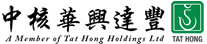 華閱文章網
華閱文章網
